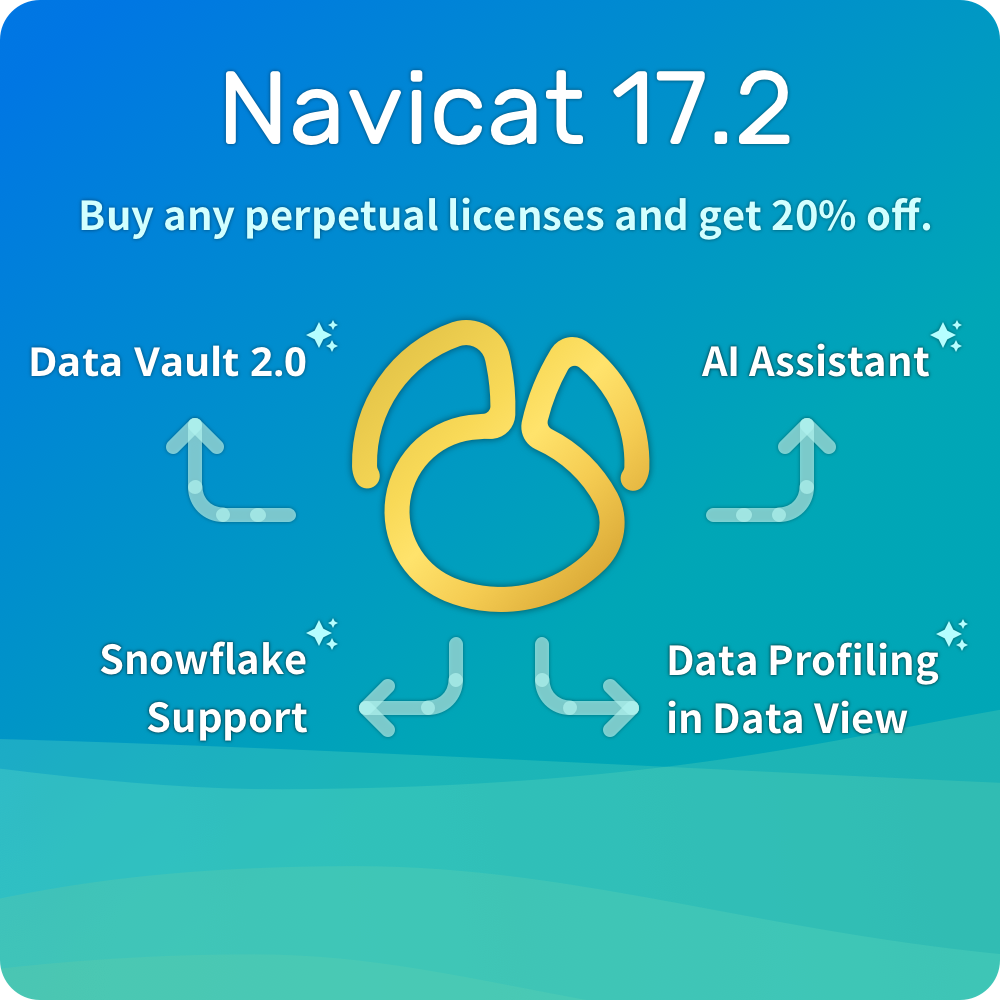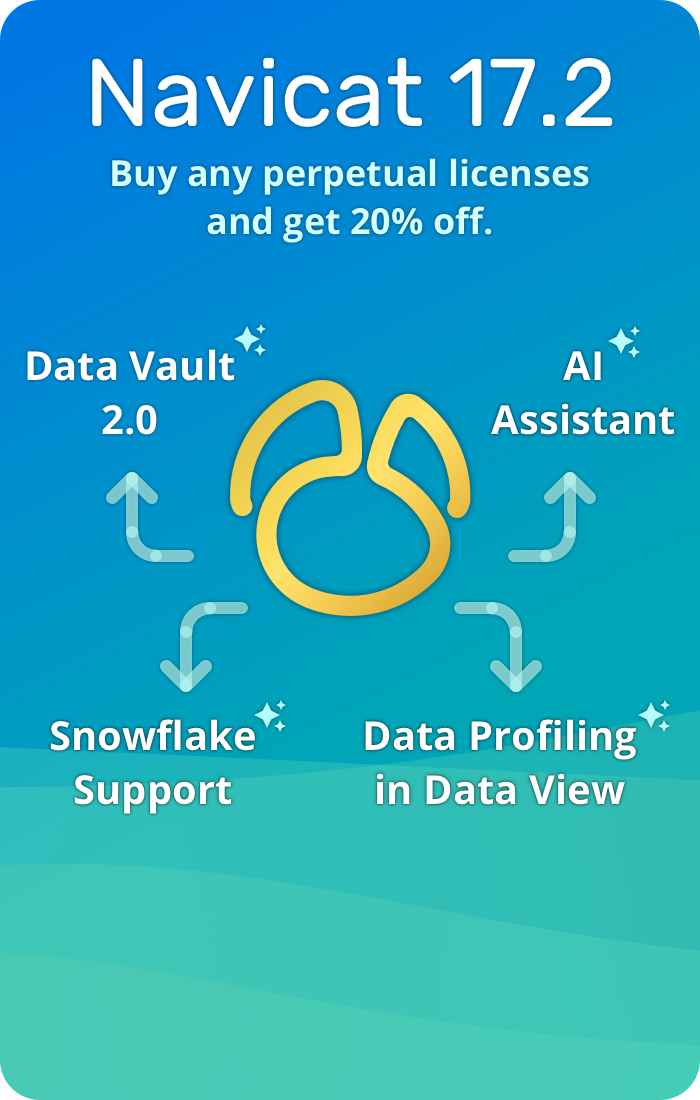Navicat Data Modeler 4
塑造資料,設計成功之道。
掌握建模技巧,輕鬆無障。
Navicat Data Modeler 是一款綜合性解決方案,將易用性與強大功能相結合,成為處理任何複雜資料建模工作不可或缺的工具。它適合各個級別的使用者,為專業模型設計師和新手提供無縫體驗。
在統一空間中製作綜合模型
透過將不同類型的資料庫納入統一工作區,建立多個模型,你可以在單一圖表中呈現不同的模型物件。這樣能夠有效地在不同模型之間切換、進行跨模型管理,並分享模型工作區。促進協作並提高整體生產力,簡化複雜系統的導航和理解。

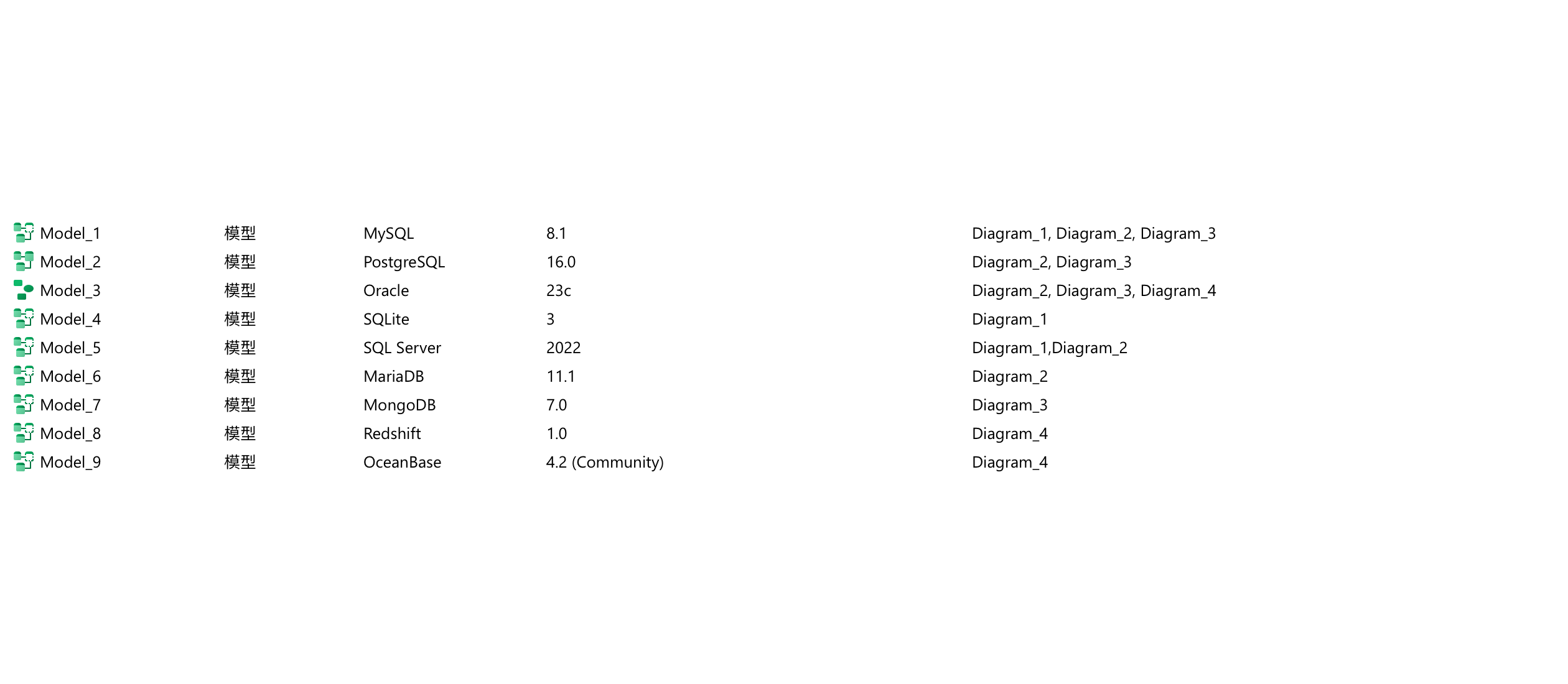
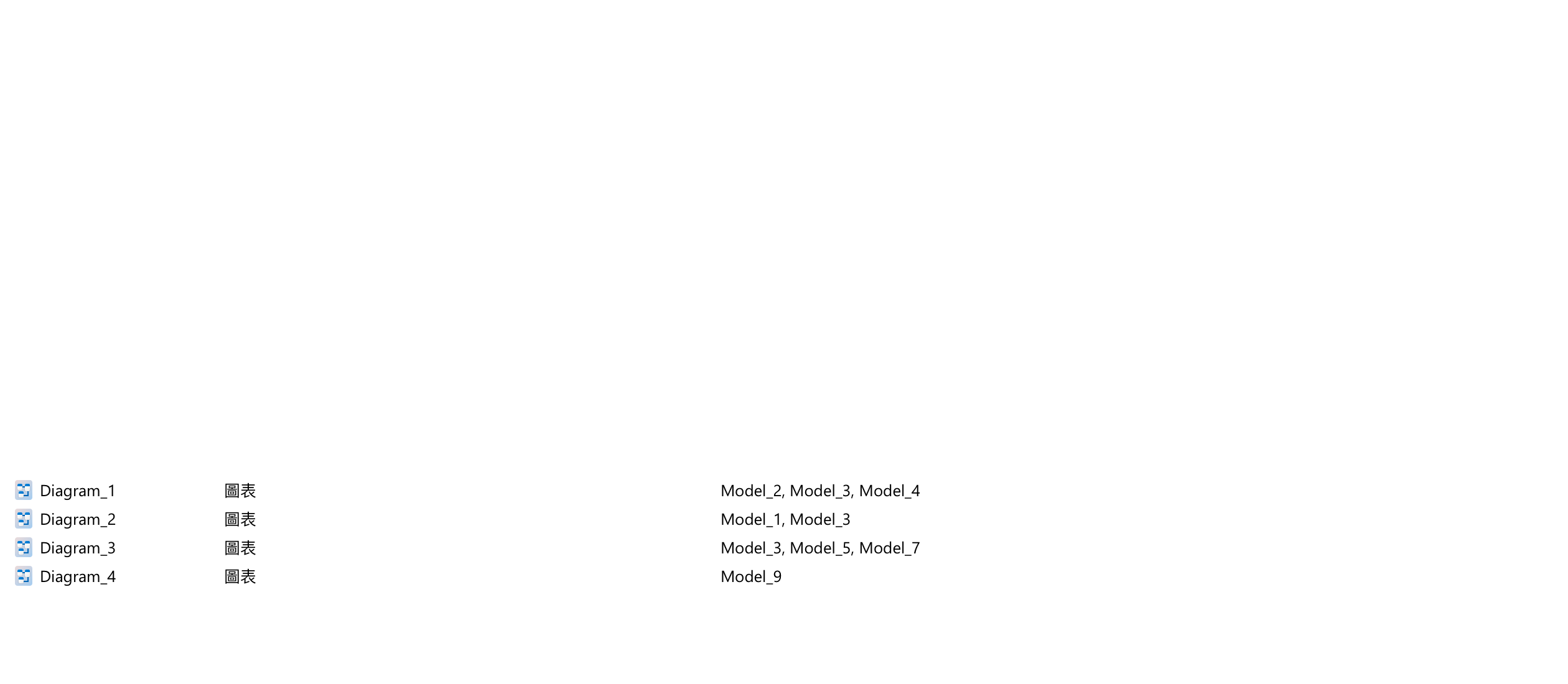
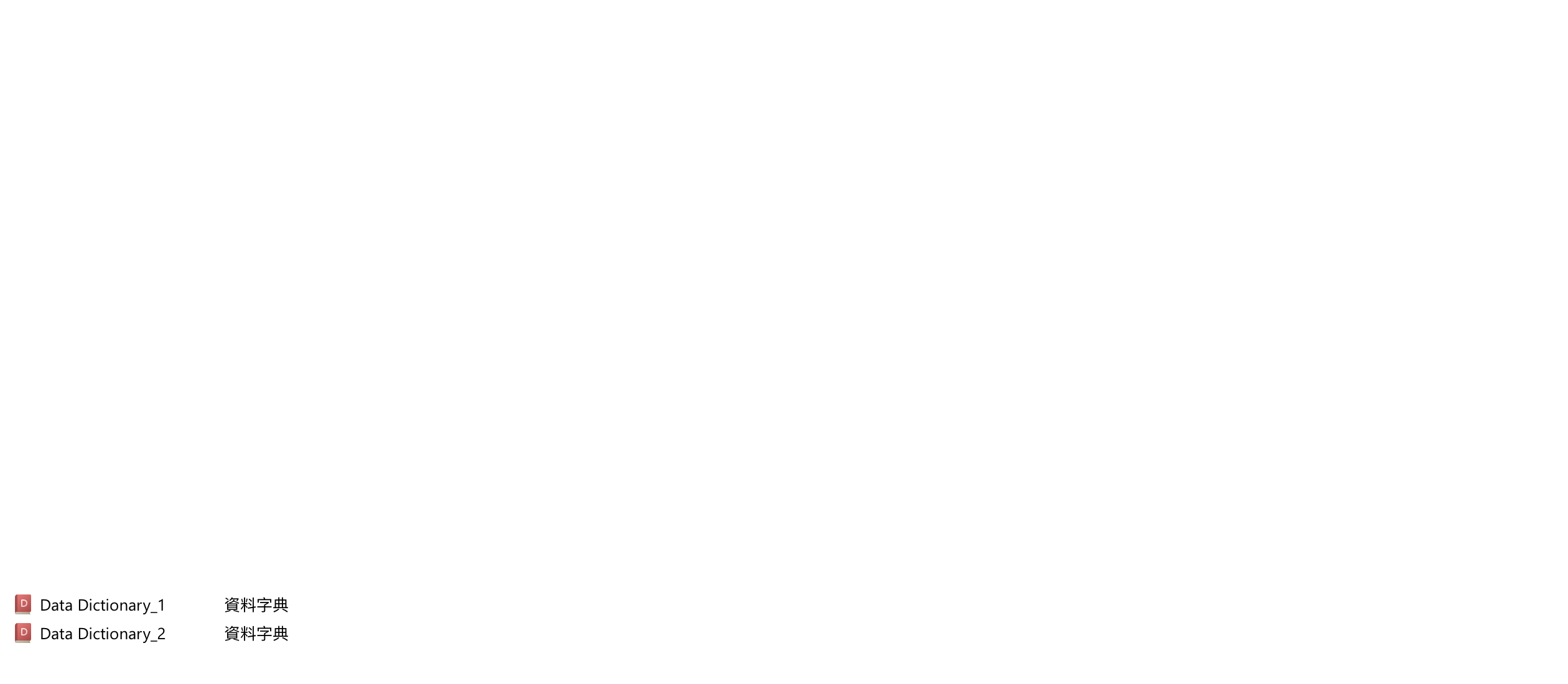
在統一空間中製作綜合模型
透過將不同類型的資料庫納入統一工作區,建立多個模型,你可以在單一圖表中呈現不同的模型物件。這樣能夠有效地在不同模型之間切換、進行跨模型管理,並分享模型工作區。促進協作並提高整體生產力,簡化複雜系統的導航和理解。

在統一空間中製作綜合模型
透過將不同類型的資料庫納入統一工作區,建立多個模型,你可以在單一圖表中呈現不同的模型物件。這樣能夠有效地在不同模型之間切換、進行跨模型管理,並分享模型工作區。促進協作並提高整體生產力,簡化複雜系統的導航和理解。

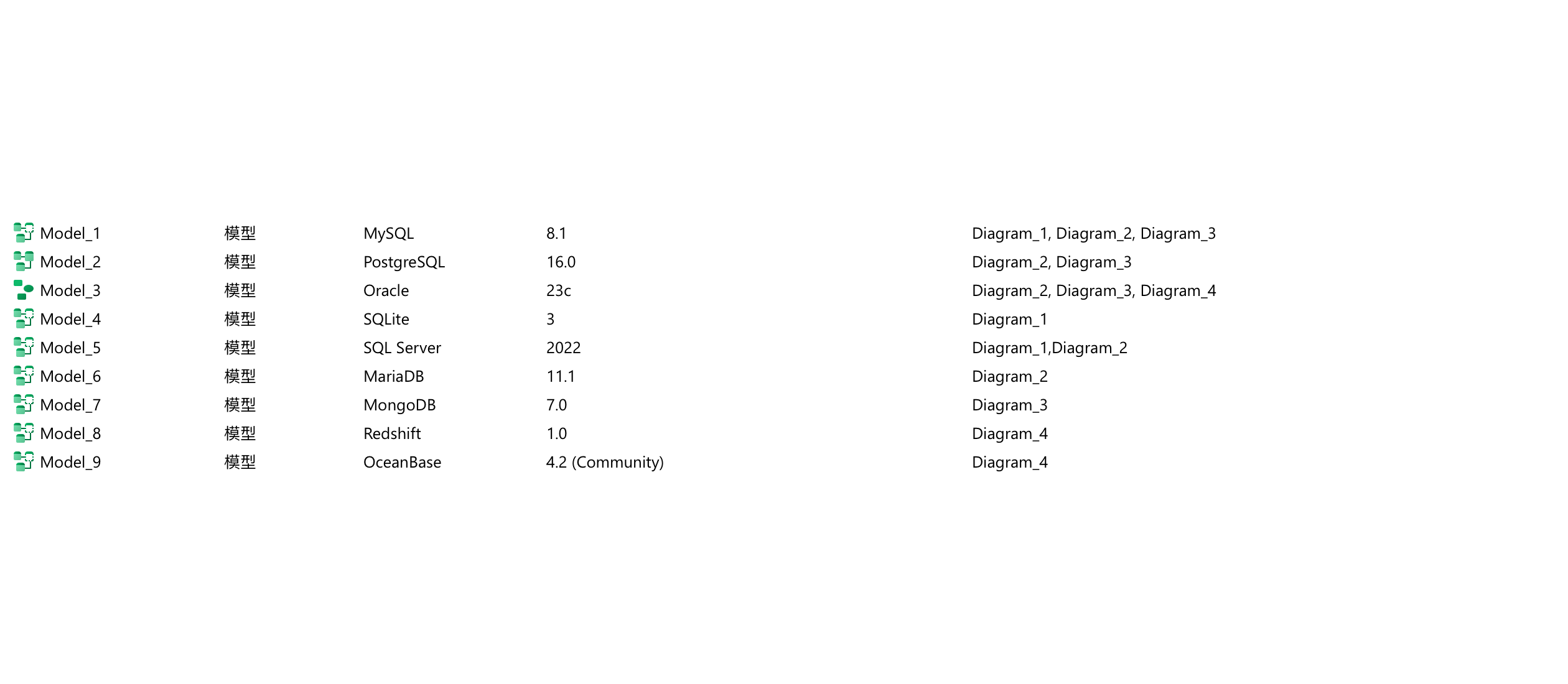
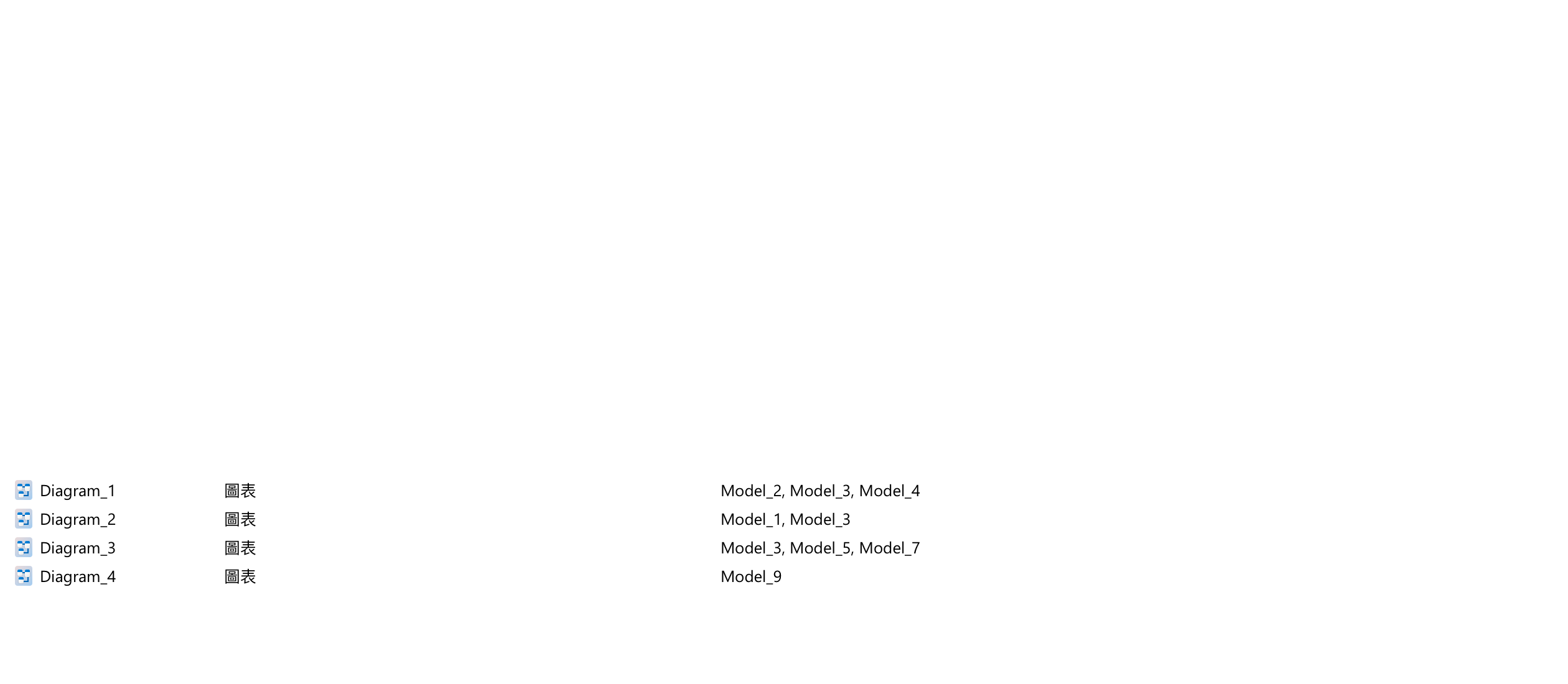
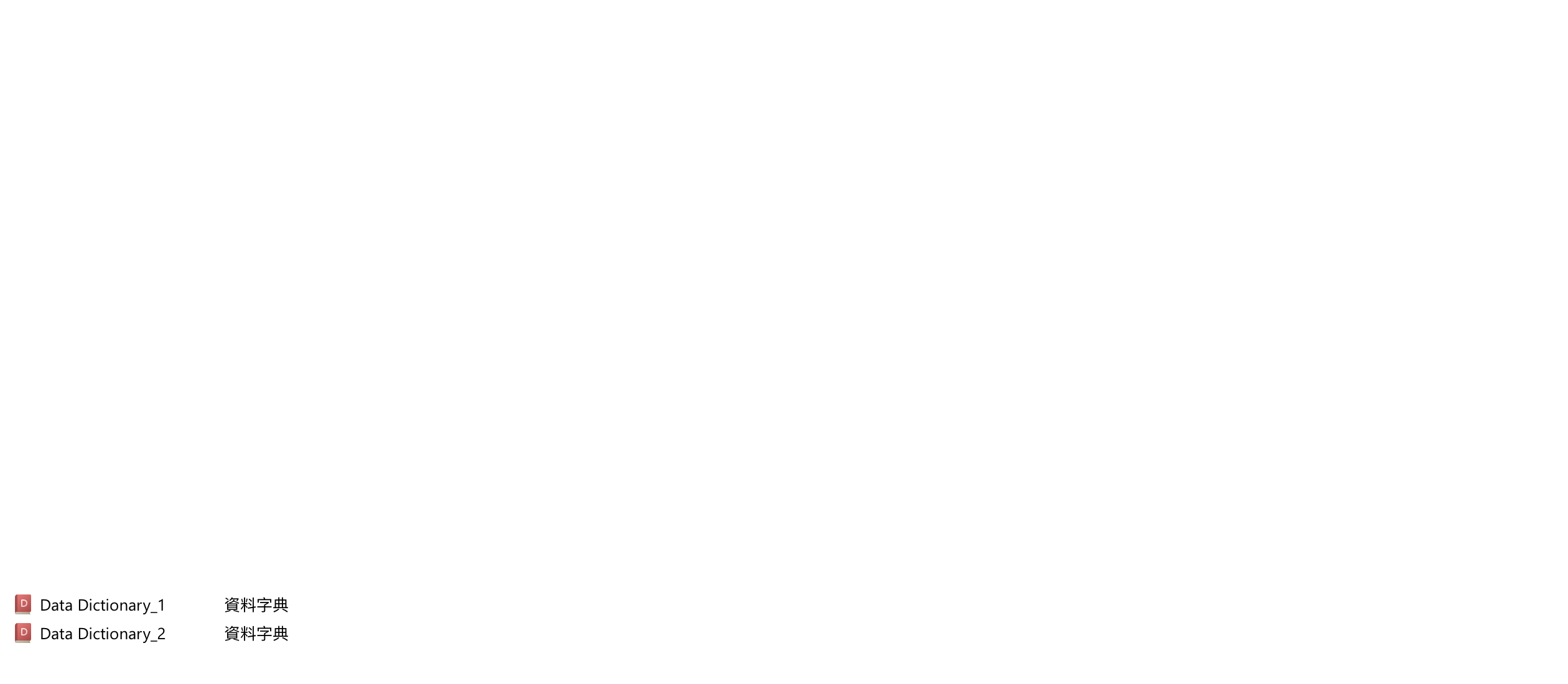
輕鬆地設計精緻的圖表
在響應互動式環境中設計圖表。它包含各種圖表設計樣式和方法,支援不同類型的模型、符號和表達方式。我們將一切保持簡單明瞭,讓你能夠專注於模型設計。
新圖層使用方法
鎖定 / 分組選項
自動調整版面升級
加入連接線
新呈現模式
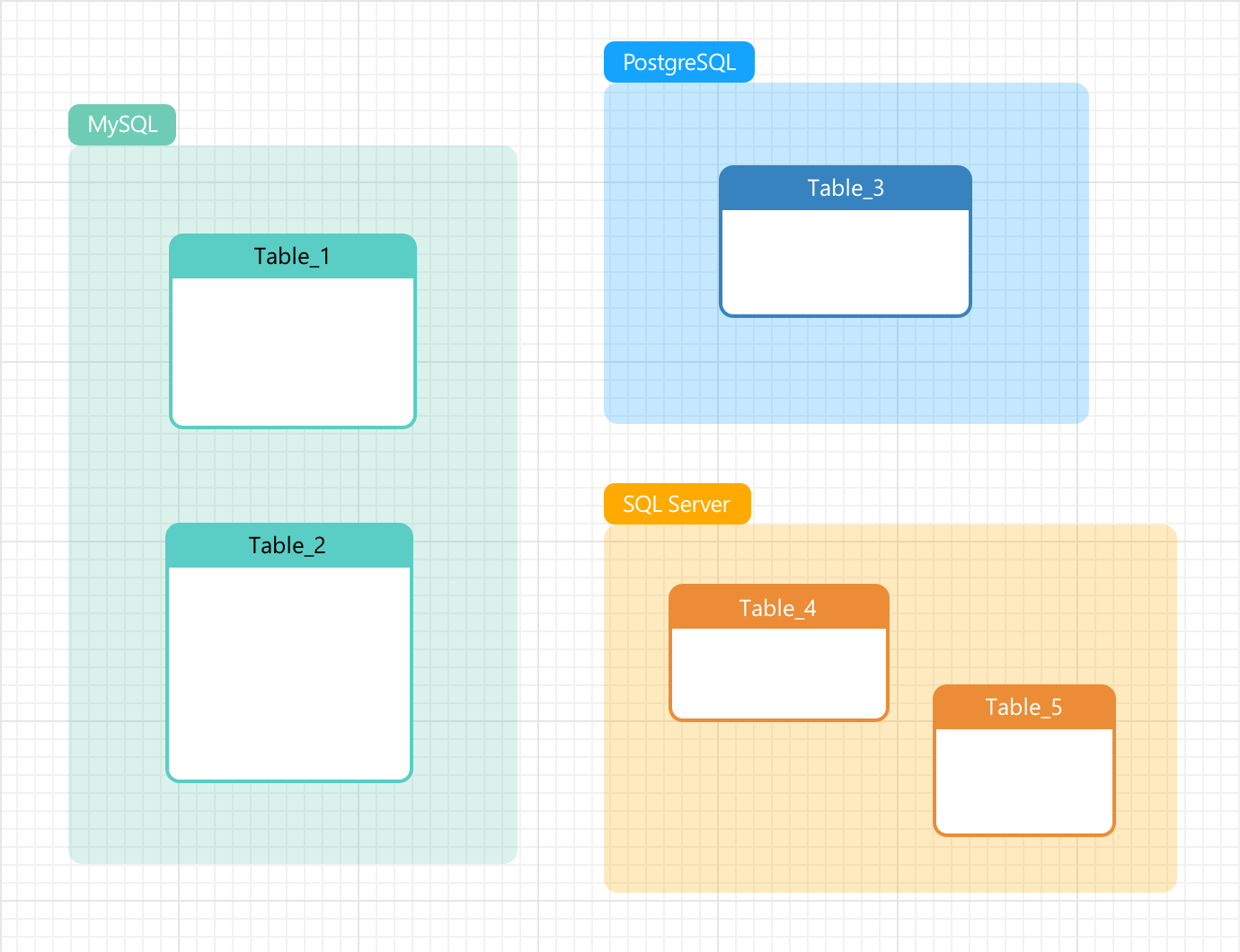
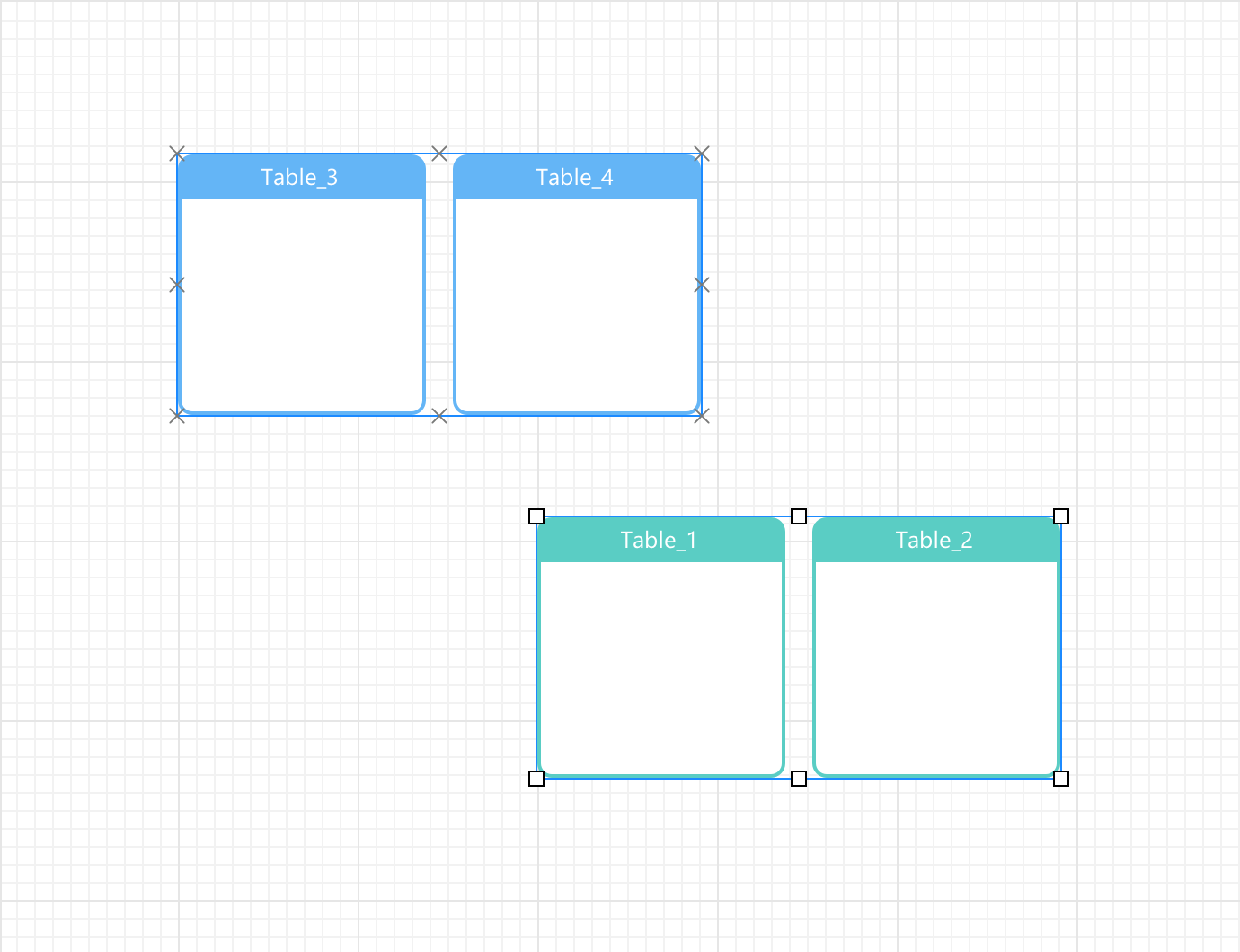
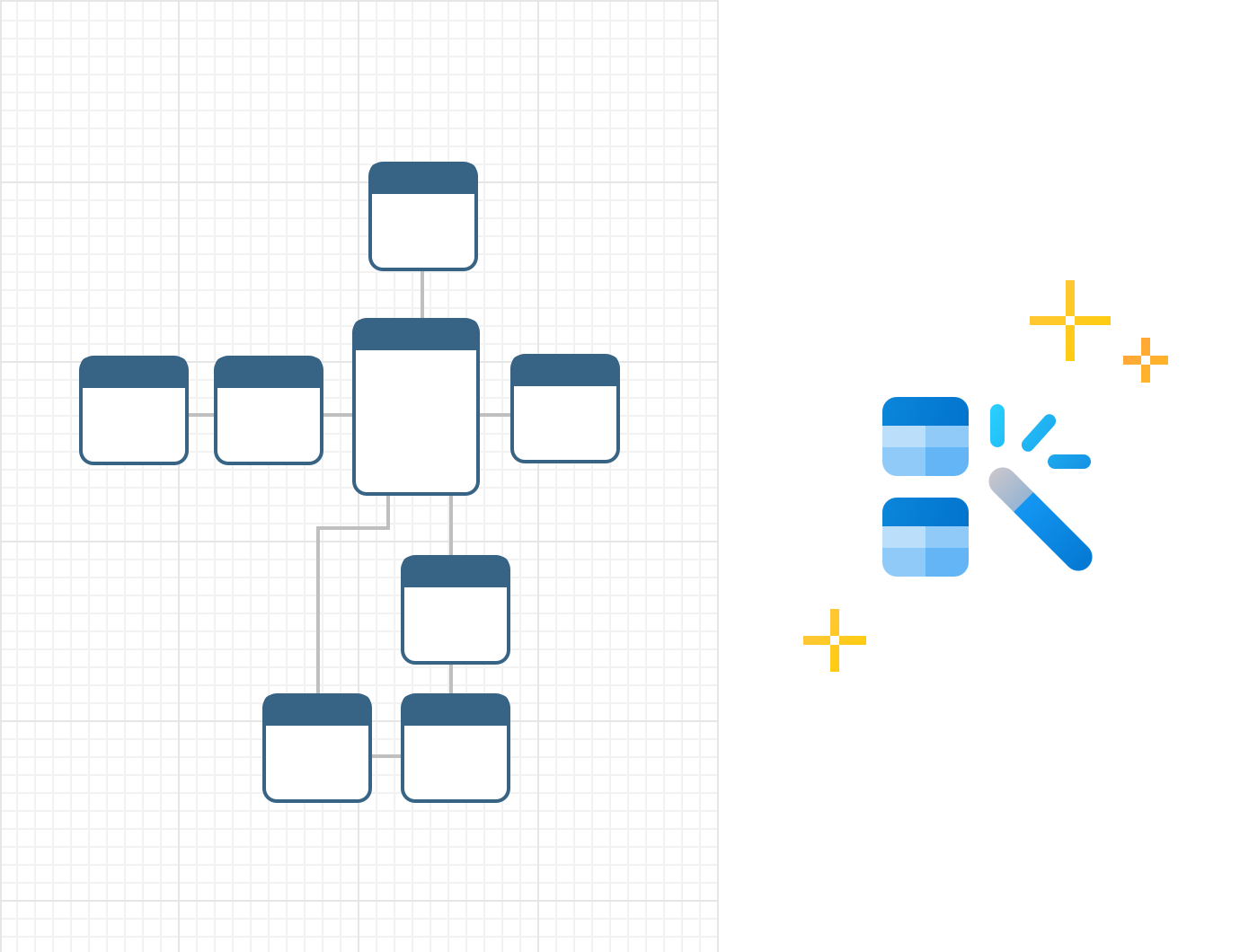
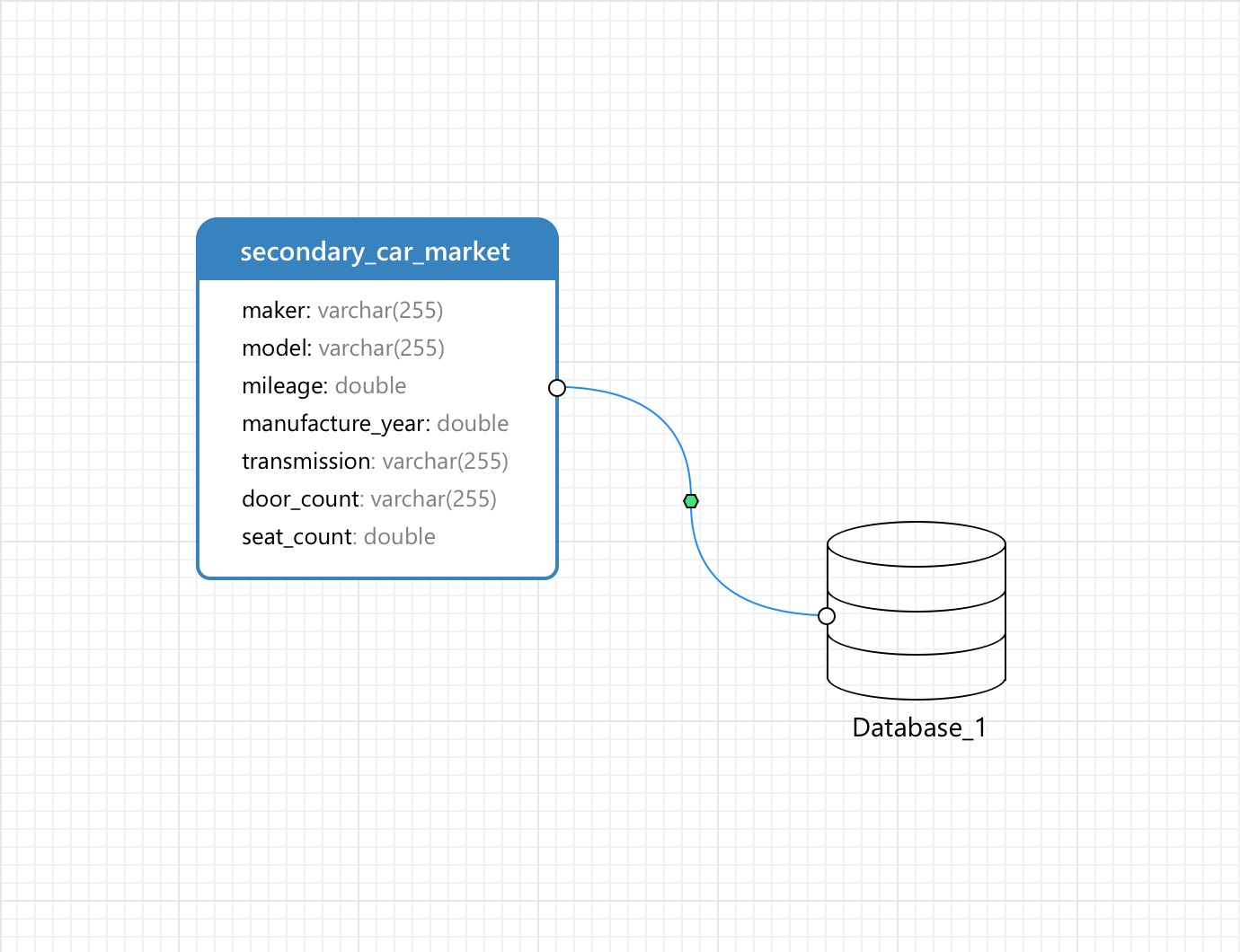

以系統化的方式將相關元素分別放置在不同的圖層上。將元素加到圖層前先進行確認,能使圖層建立變得更易於管理並減少錯誤。
將特定元素鎖定或分組,可在編輯或調整位置時確保它們保持在原位或作為一個單元一起移動。
將自動調整版面套用於整個圖表、選定的元素或圖層內的所有元素,輕鬆地以令人愉悅的視覺效果重新調整元素的位置和對齊它們。
將連接器重新路由到兩個相連元素之間的最近點。透過直觀地連結相關資料點或元素,提高圖表的可讀性。
以全螢幕顯示模型。消除干擾,提供專注的圖表檢視。
輕鬆建立精細的資料模型 (新)
使用關聯式、維度和資料倉儲 2.0 方法為各種應用程式設計複雜的資料系統。你可以針對特定的業務需求量身定制強大且可擴展的資料結構,將資料以結構呈現和注入意義,並促進深度分析。
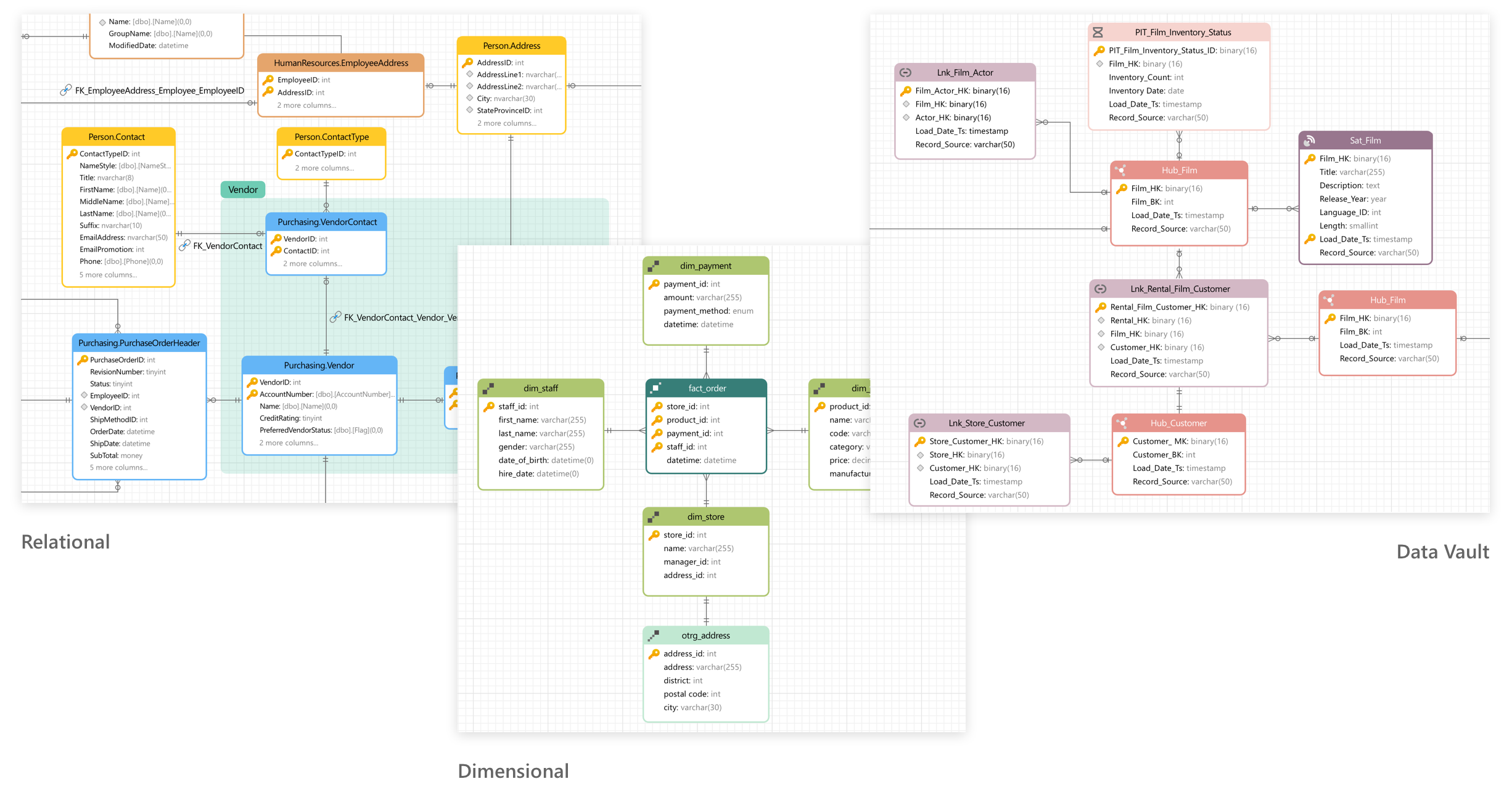
定義並記錄你的資料庫
為每個資料庫元素建立精美的文件,在資料庫實作之前提供建模資料元素的預覽。你可以從多種預設的設計範本中選取,並根據你的喜好進行個性化設定,對設計和版面配置作進一步調整或完善。
將文件匯出為 PDF 格式,透過電子郵件與相關人員共用文件,讓他們了解資料元素及其互連關係。這有利於各方的有效溝通和協作,作出決策和策略規劃。
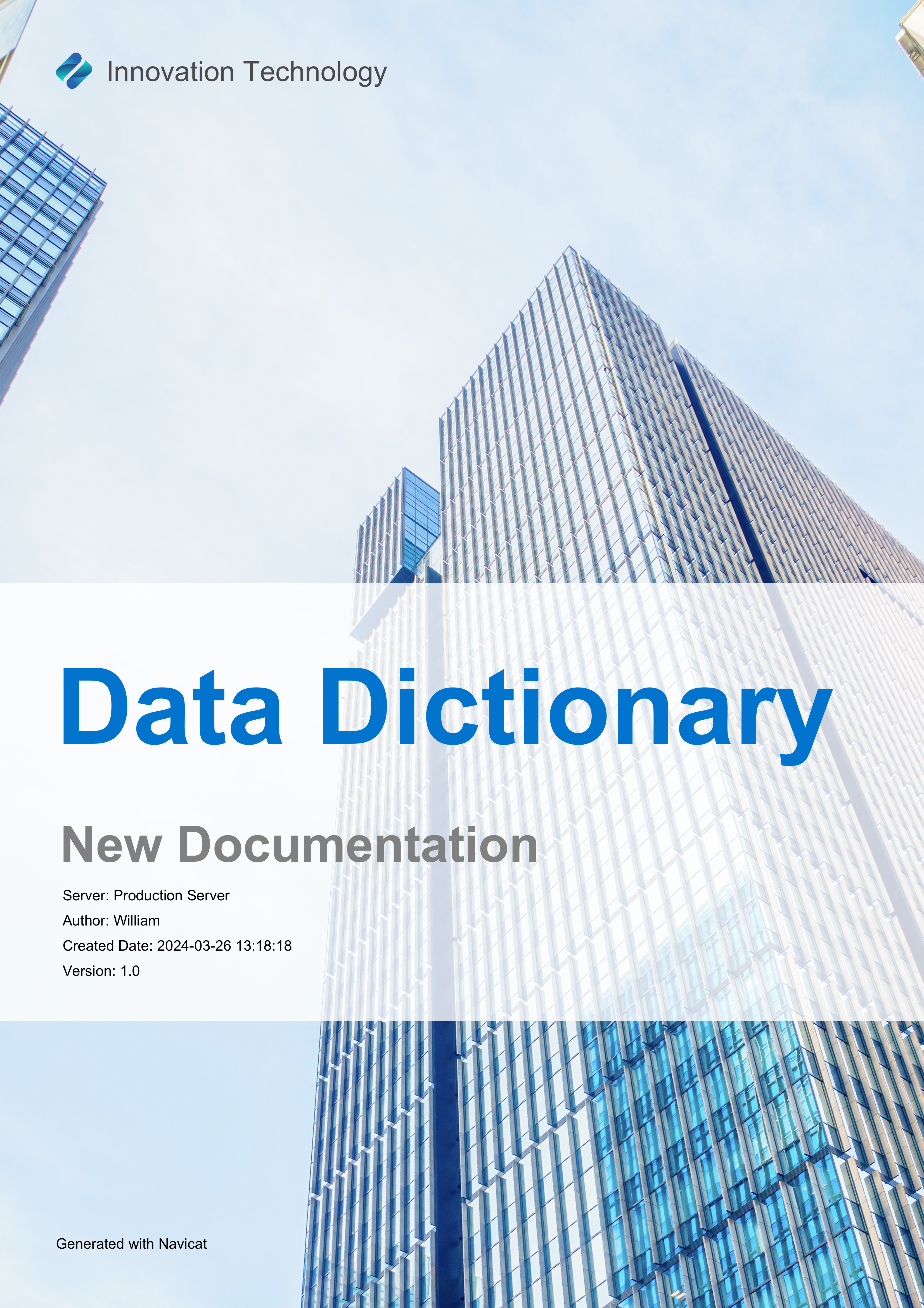
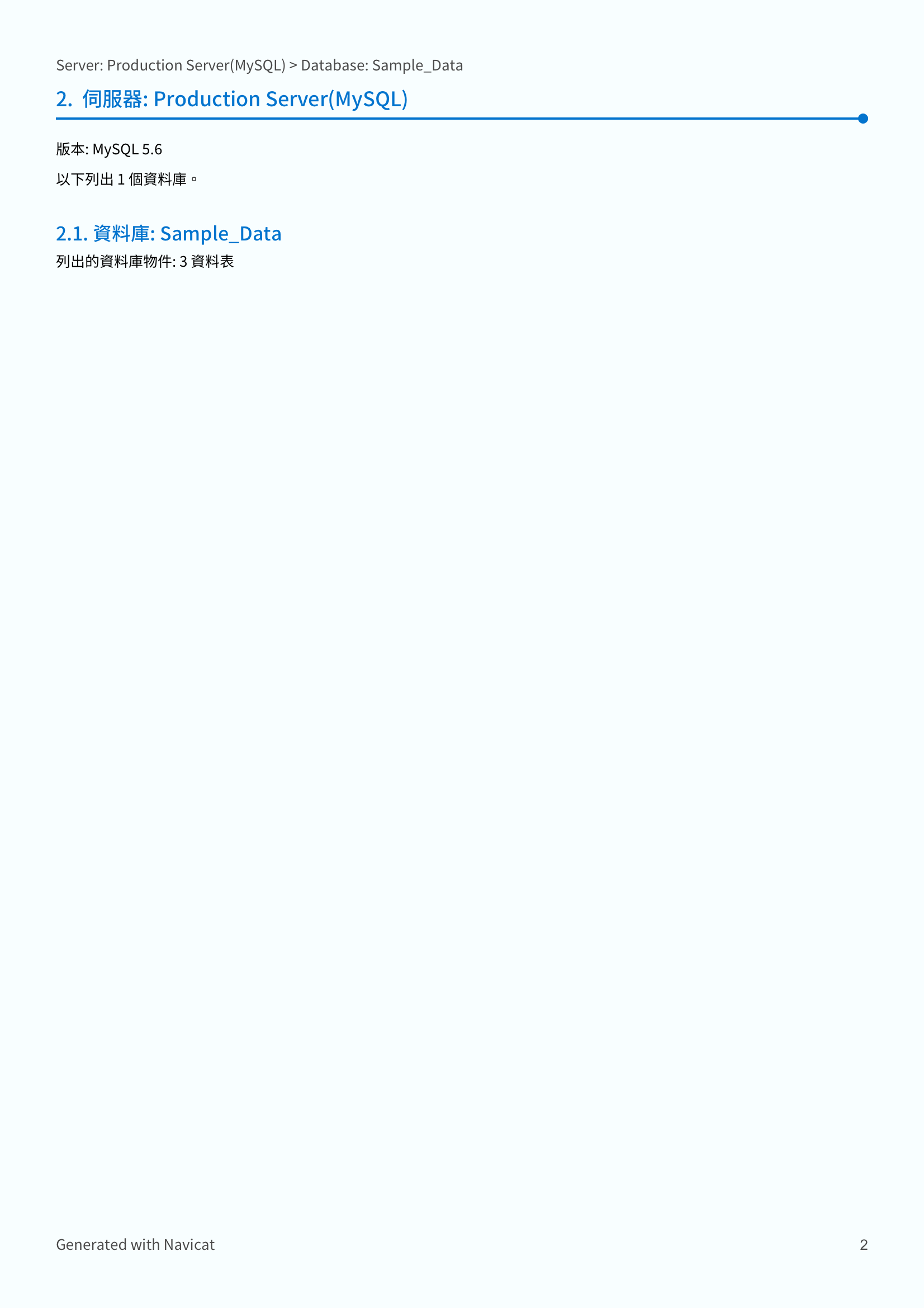
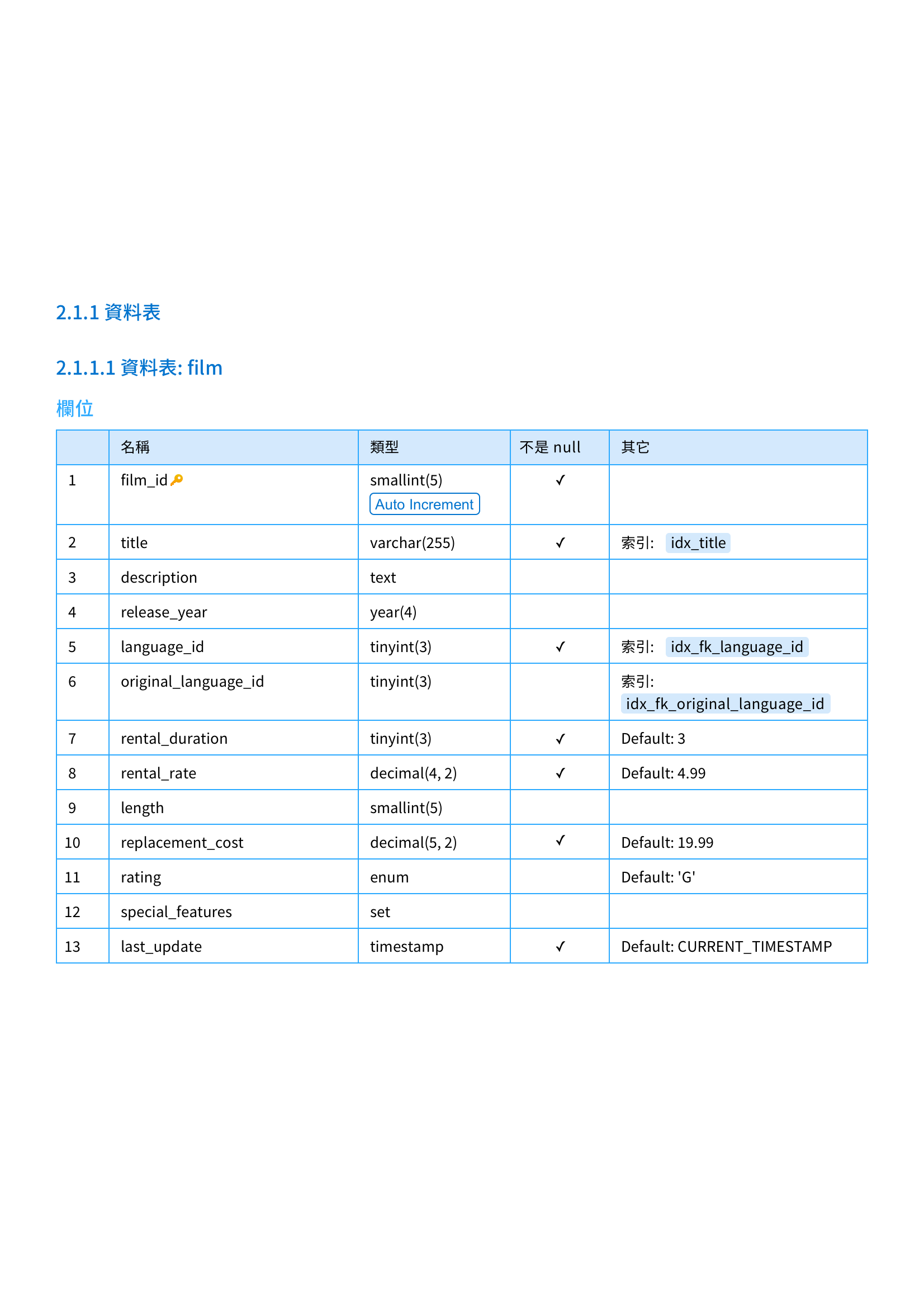
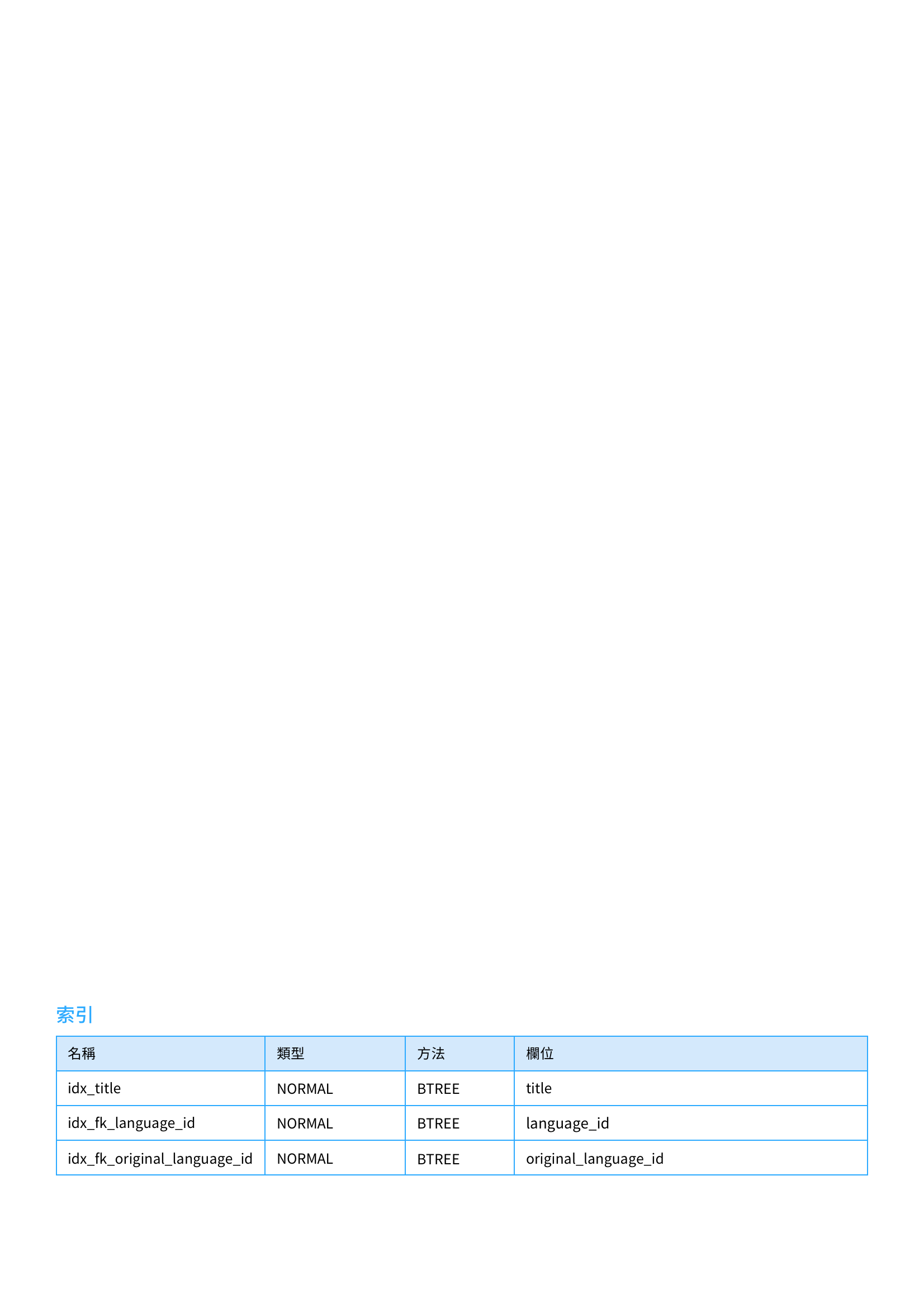
定義並記錄你的資料庫
為每個資料庫元素建立精美的文件,在資料庫實作之前提供建模資料元素的預覽。你可以從多種預設的設計範本中選取,並根據你的喜好進行個性化設定,對設計和版面配置作進一步調整或完善。
將文件匯出為 PDF 格式,透過電子郵件與相關人員共用文件,讓他們了解資料元素及其互連關係。這有利於各方的有效溝通和協作,作出決策和策略規劃。
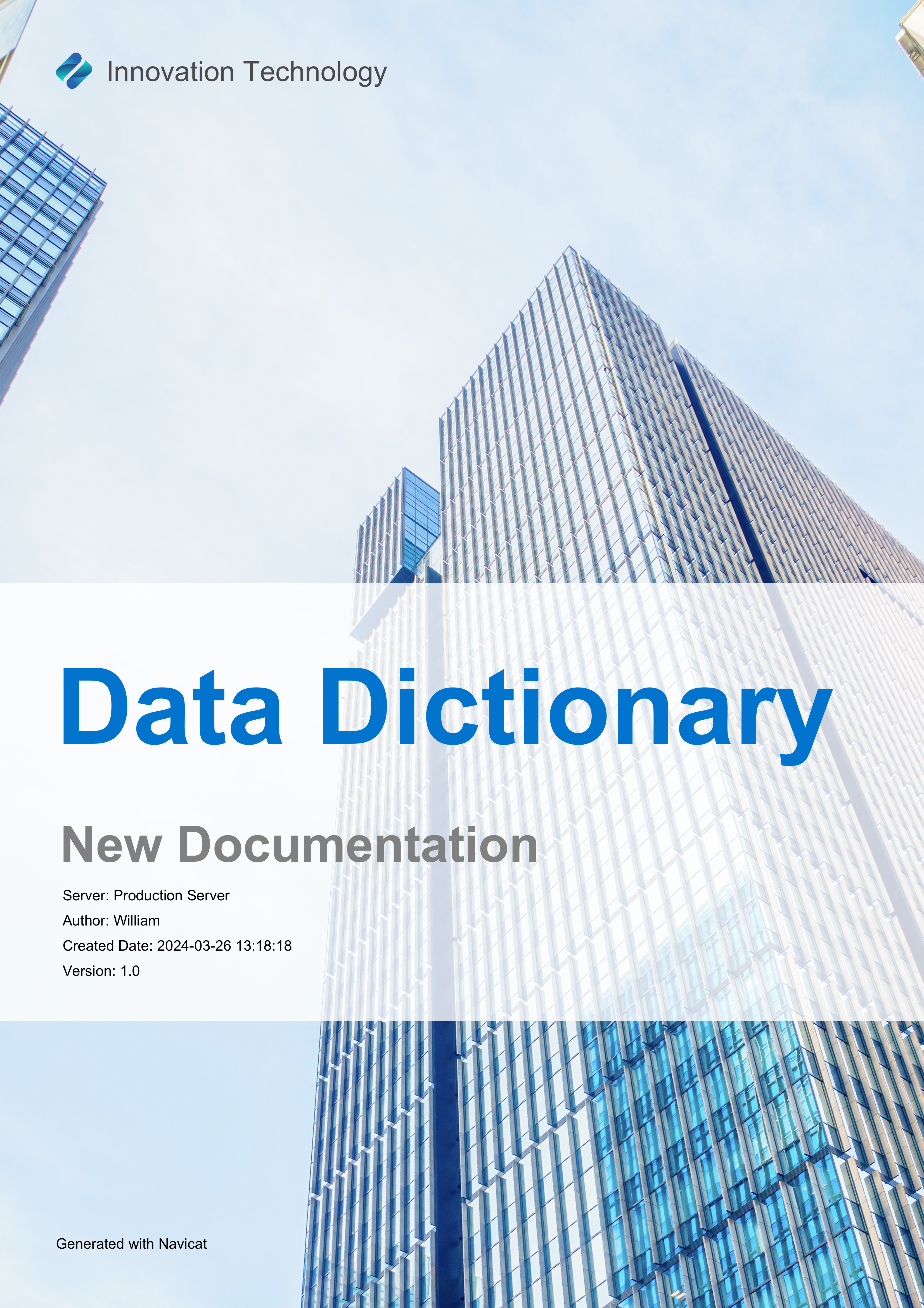
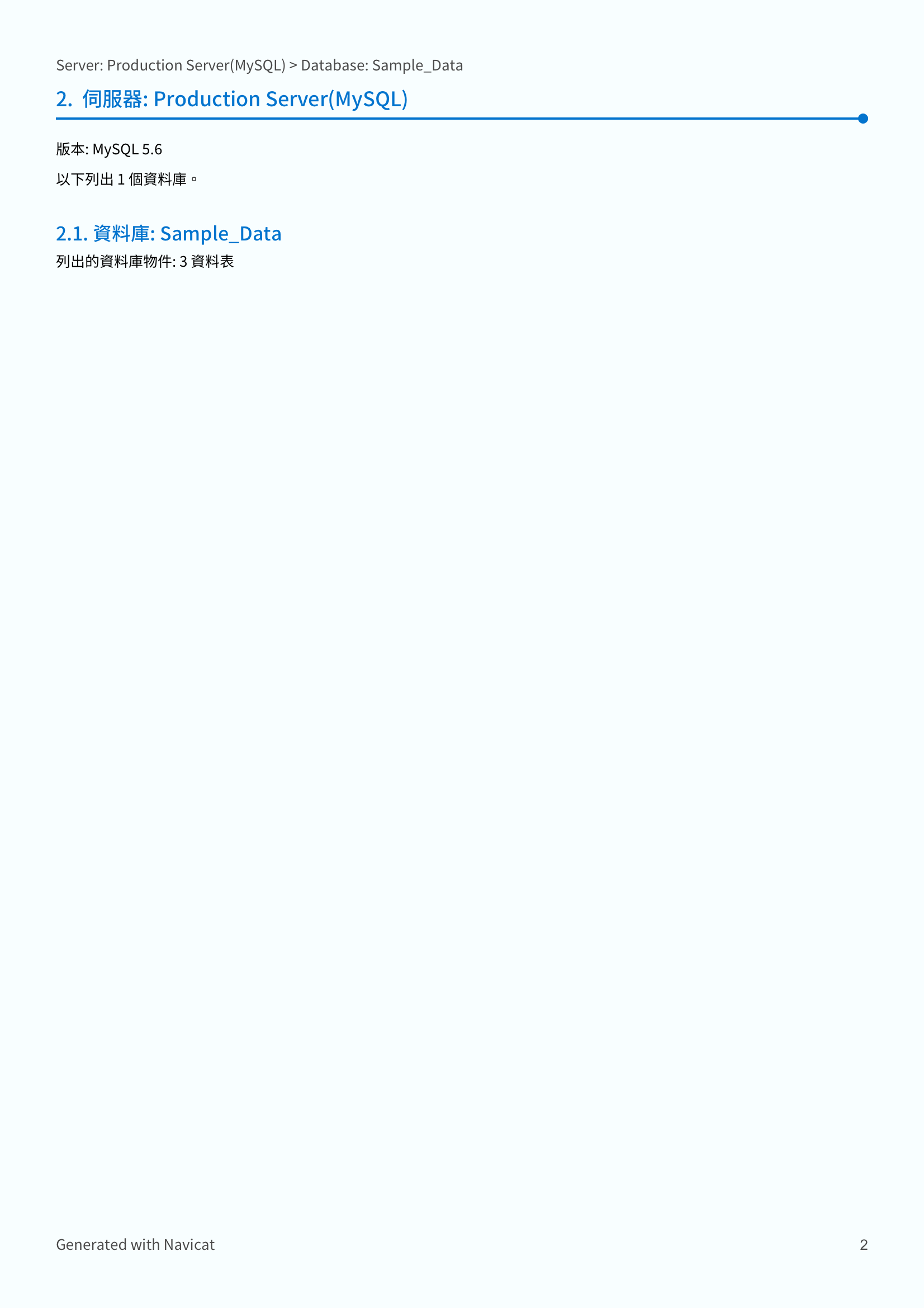
定義並記錄你的資料庫
為每個資料庫元素建立精美的文件,在資料庫實作之前提供建模資料元素的預覽。你可以從多種預設的設計範本中選取,並根據你的喜好進行個性化設定,對設計和版面配置作進一步調整或完善。
將文件匯出為 PDF 格式,透過電子郵件與相關人員共用文件,讓他們了解資料元素及其互連關係。這有利於各方的有效溝通和協作,作出決策和策略規劃。
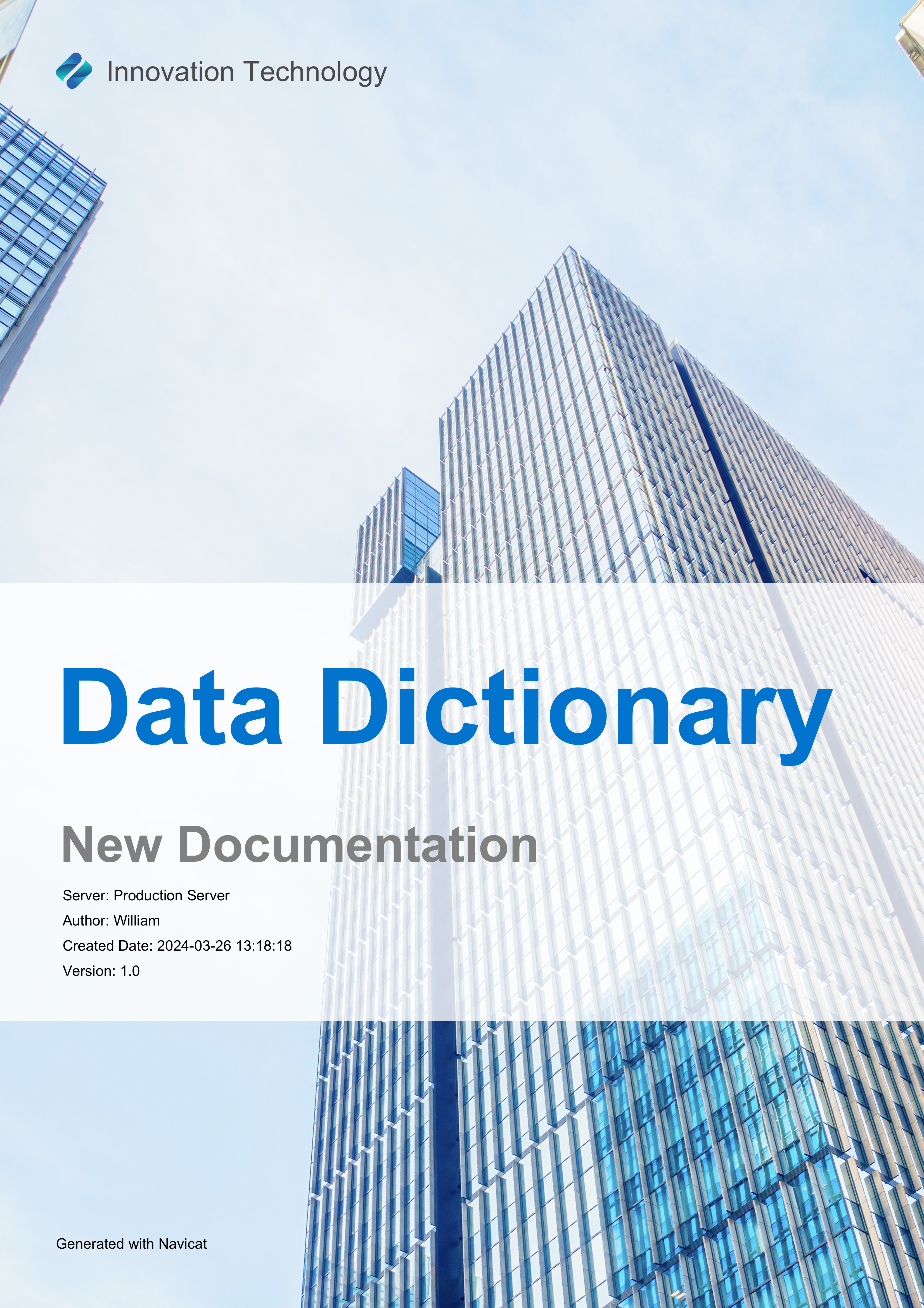
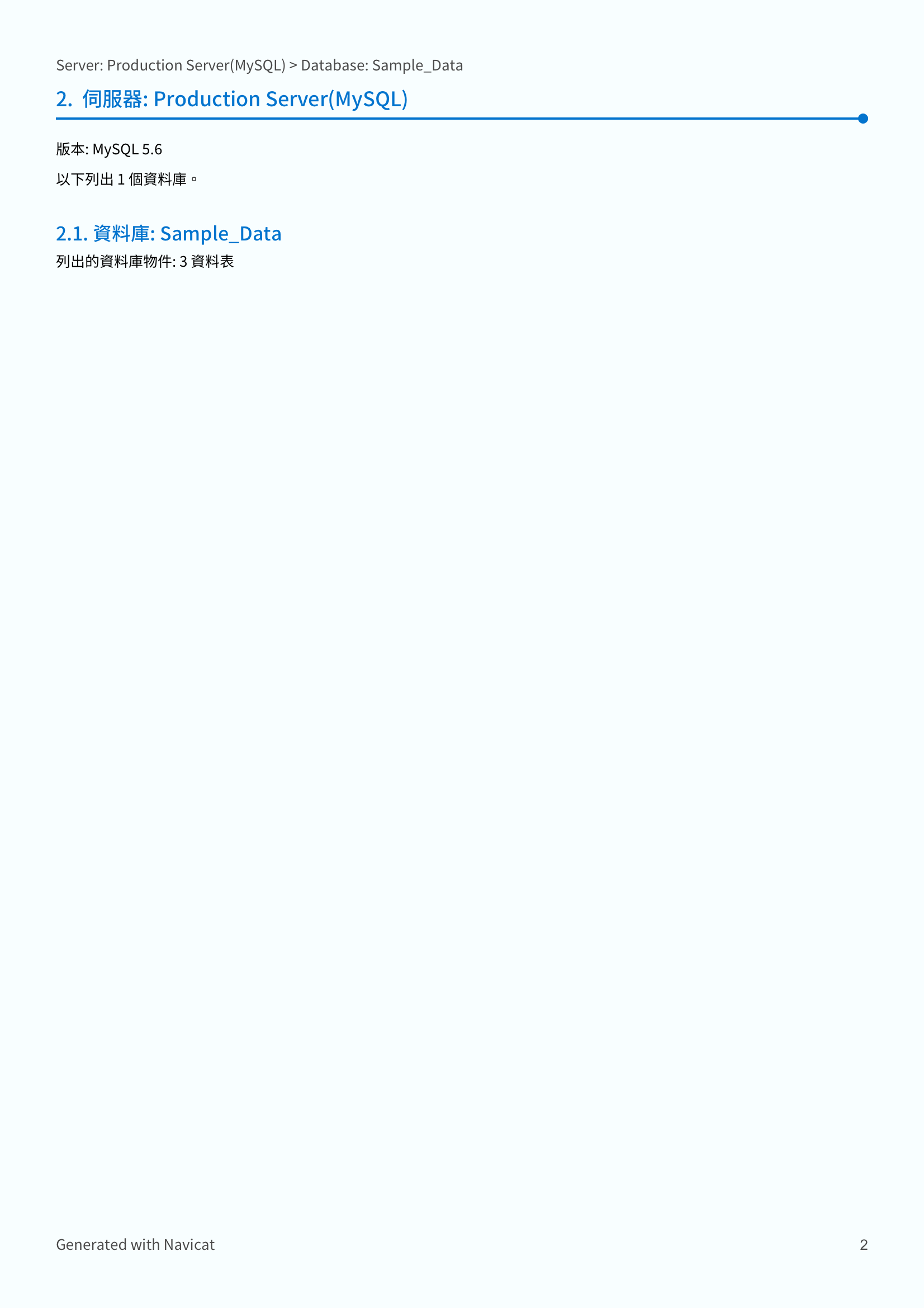
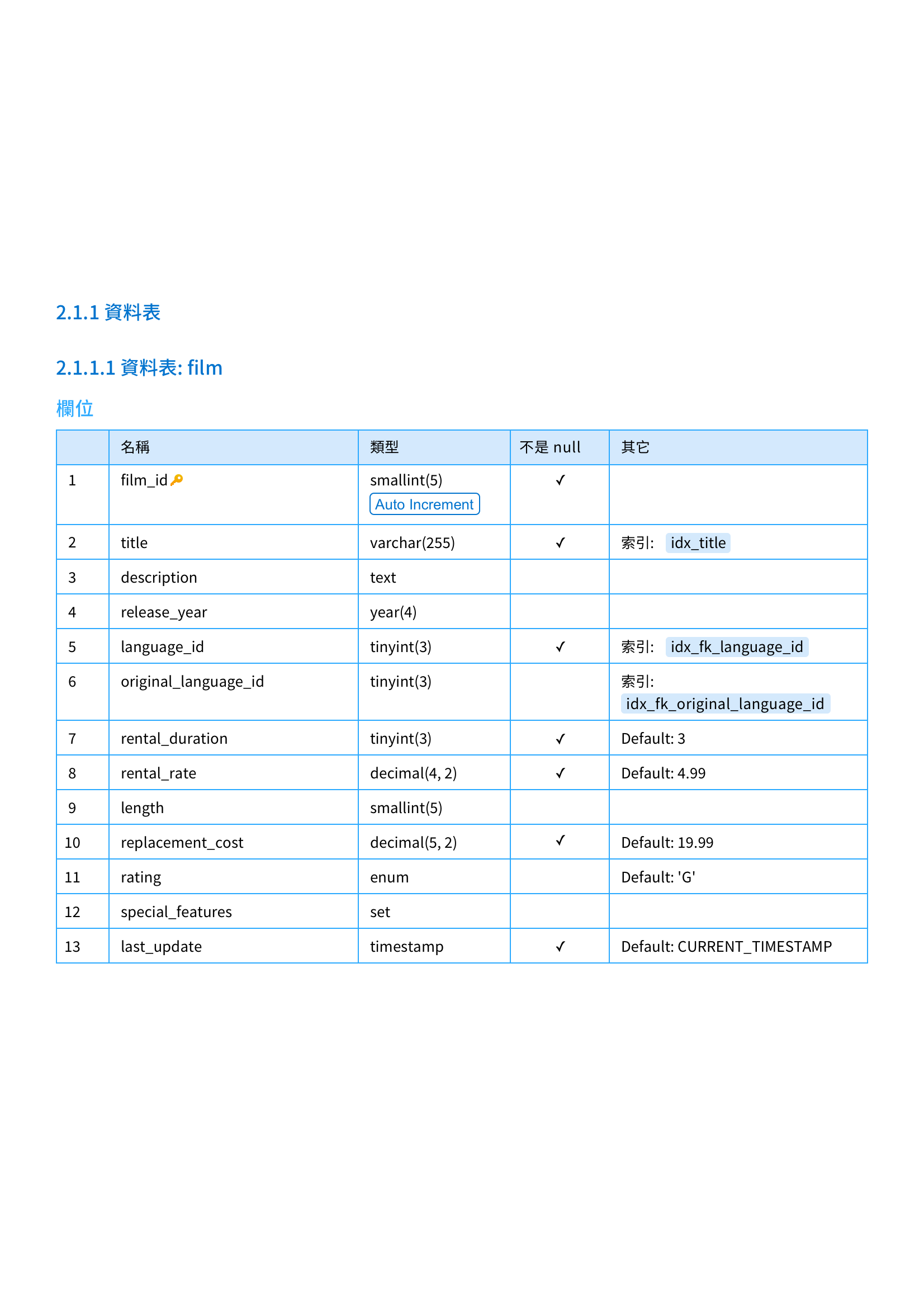
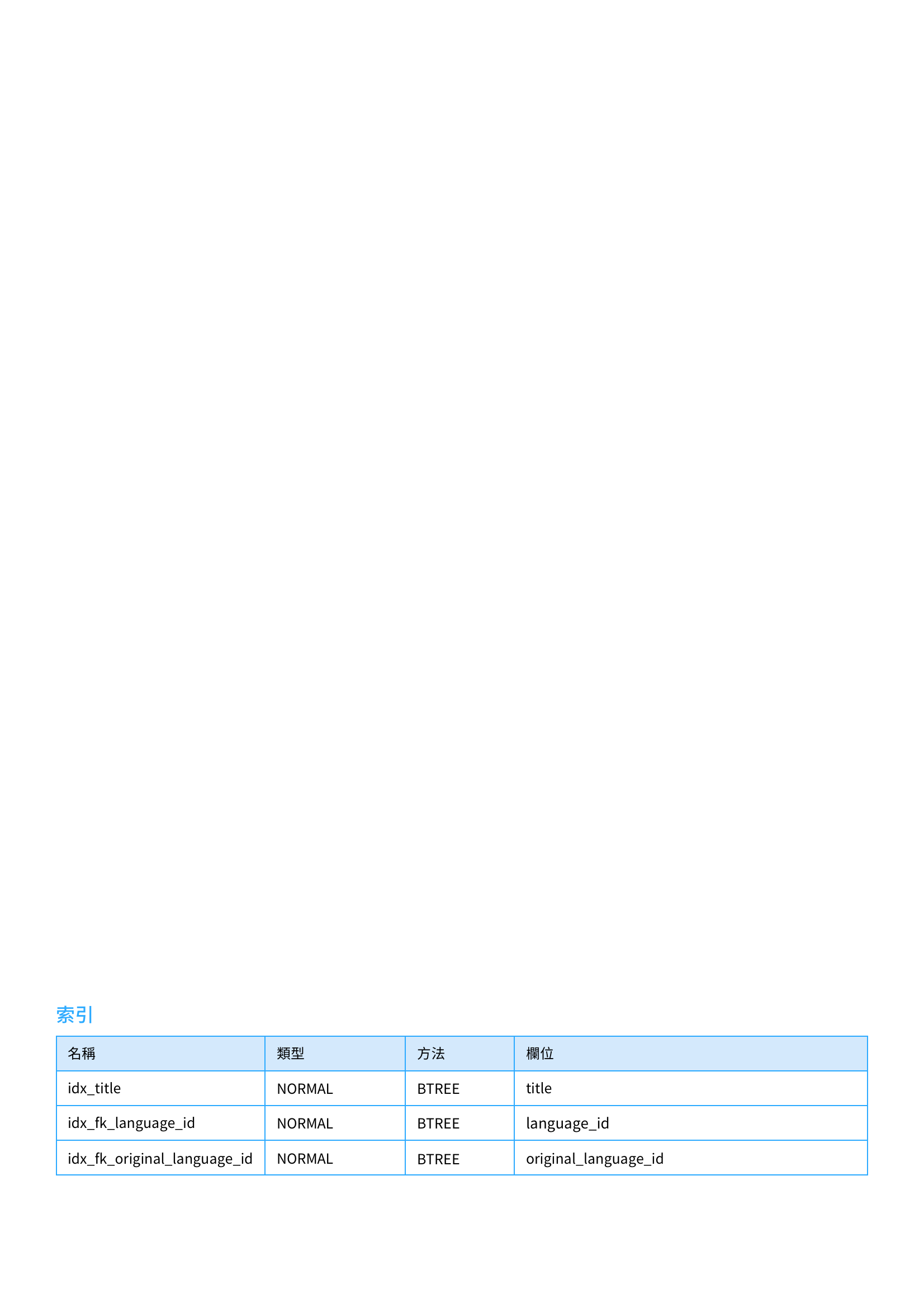
保持模型和資料庫完美契合
根據實際資料庫中所做的變更來比較和更新你的模型,確保模型準確反映目前的資料庫結構。透過定期同步,你可以避免模型和資料庫之間存在差異,使它們保持最新和一致,以維護模型的完整性。
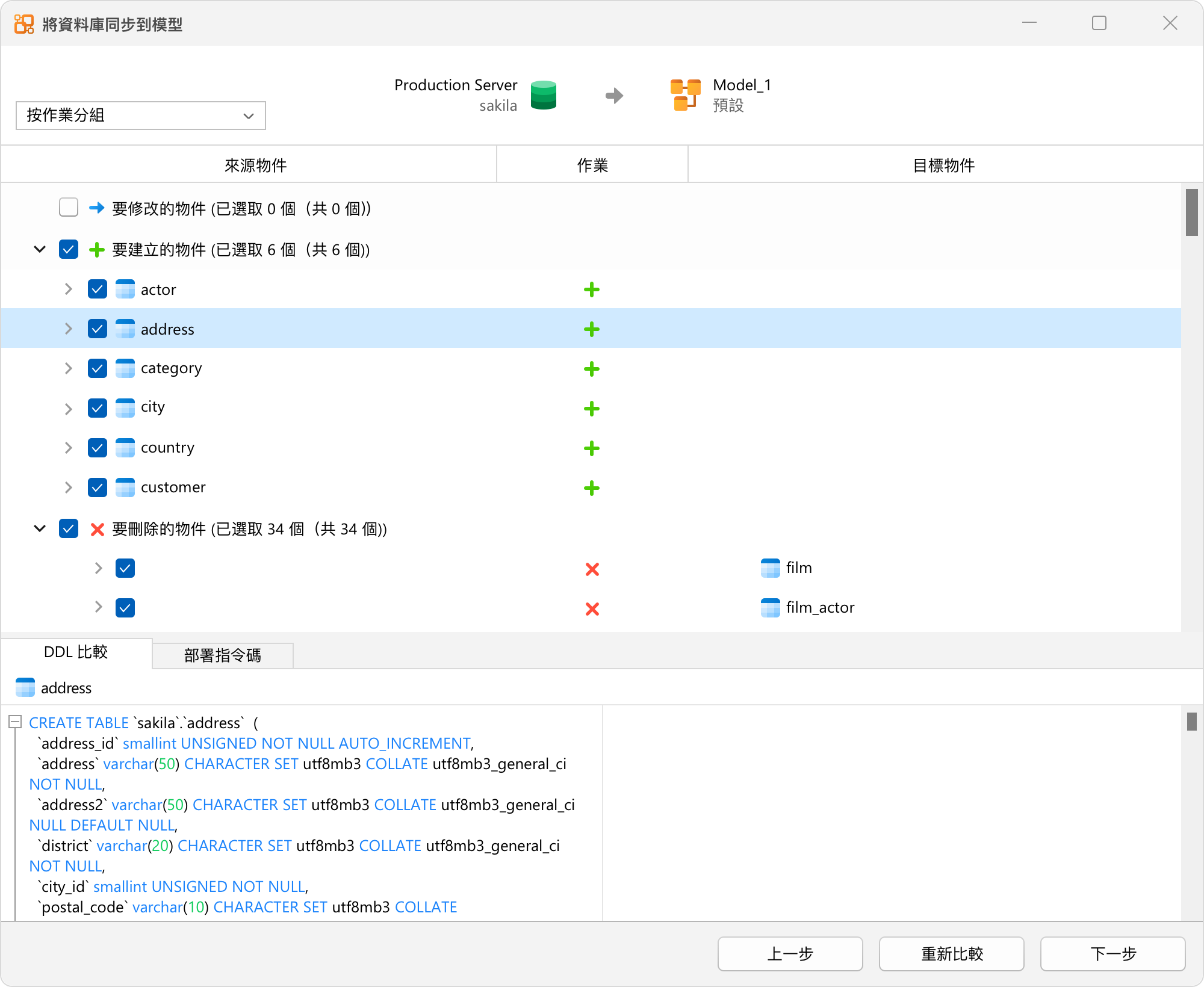
確保所有模型專案的一致性
在幾分鐘內找到並突顯模型工作區之間的所有差異,以快速識別任何變異或不一致。保持模型設計一致需要確保模型的各個版本或分支之間的一致性,最終提高整個開發和部署程序中模型的品質。
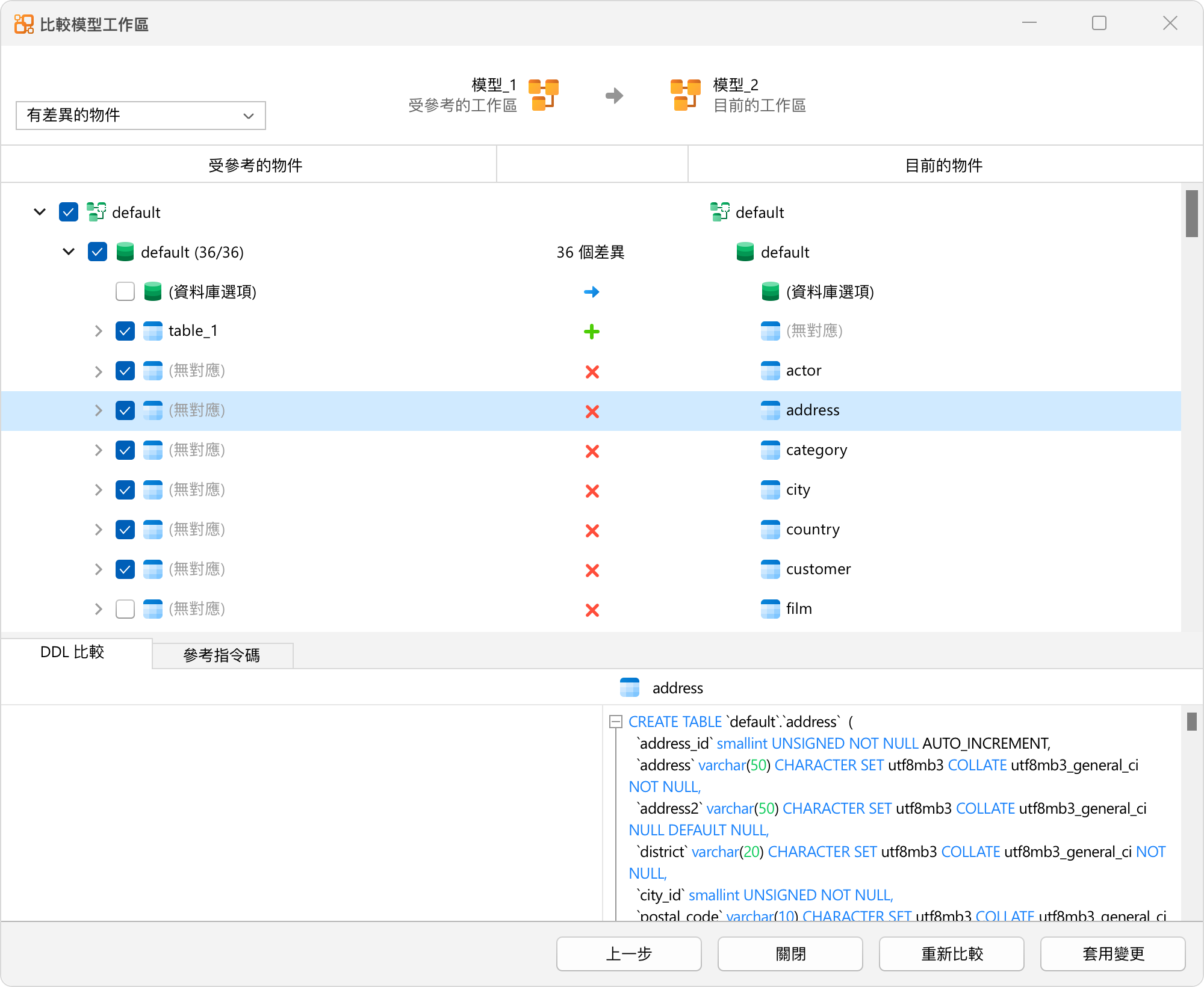
專注模式提高清晰度
提供一個無干擾的環境,讓你專注於建模工作。你可以最大化工作區,專注於特定的工作,而不會被無關的資訊分散注意力。

使用預存函式或程序強化模型
對函式或程序的支援可讓你在模型階段預先定義程序和作業,從而建立更複雜、更動態的模型,有助於進行複雜的分析和模擬。

針對 MongoDB 的最佳化
包含 MongoDB 的同時增加了一系列針對文件導向結構的特定功能。你可以有效率地設計和視覺化檢視與 MongoDB 獨特特性完美契合的資料模型。

簡化 Snowflake 管理 (新)
Navicat 整合了對 Snowflake 的支援,提升了對 Snowflake 資料庫的管理,方便查詢執行,並支援進階的資料視覺化功能。對於希望在工作中利用雲端資料倉儲 2.0 平台的使用者來說,這是一個必備的工具。