Navicat's database administration and development tools have long been designed with collaboration in mind. Now, thanks to the recent launch of Navicat On-Prem Server, collaboration takes center stage, allowing us to share connection settings, queries, aggregation pipelines, snippets, model workspaces, Business Intelligence (BI) workspaces and virtual group information with team members across the globe - and all in real-time. While the last several blogs described how to share database objects using Navicat On-Prem Server, today's entry will focus on how to accomplish the same thing using Navicat Premium 17.
Viewing Navicat On-Prem Server Objects In Navicat Premium 17
When you are logged into Navicat On-Prem Server, you'll be able to see the On-Prem Server in the Navigation Pane of Navicat database administration and development tools. Shared objects behave exactly like local ones and can be viewed, edited, and deleted directly in Navicat.
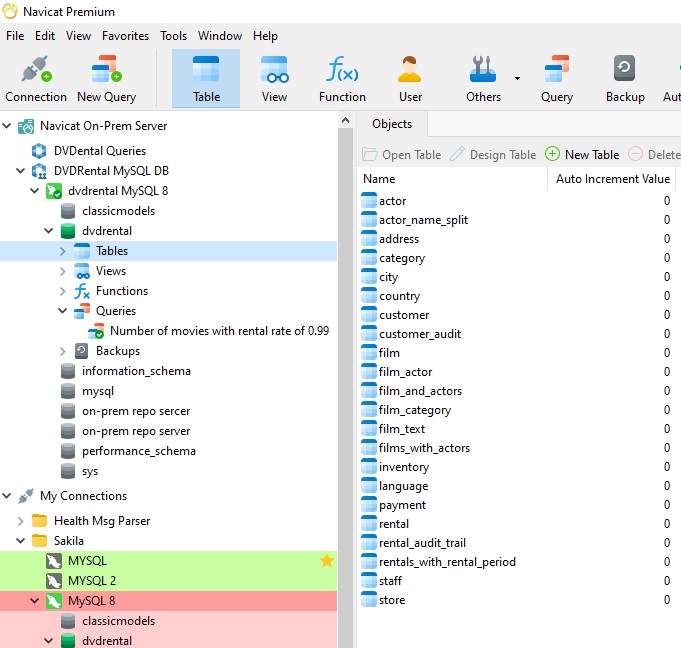
Another way to see On-Prem Server Objects is by clicking on your user icon in the upper-right corner of the main Navicat window. Doing so brings up the Manage Cloud dialog. It shows the name of the On-Prem Server, the Host IP, usage details, the number of projects created, and more!
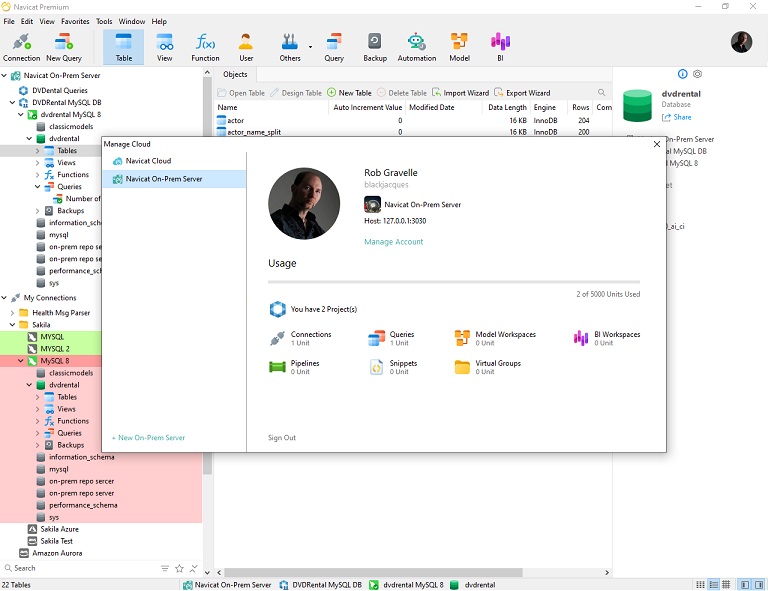
If we wish, we can access the On-Prem Server by clicking on the "Manage Account" link. It will open the On-Prem Server in a new browser tab.
Creating a New Object
Sharing is not limited to pre-existing objects. We can also create a new object for the project we want to associate it with. Let's start by creating a new code snippet.
First, we'll open a query under the "DVDRental MySQL DB" project. From there, we'll create a new code snippet just as we always would. Here is a code snippet named "customer - payment table join" in Navicat Premium:
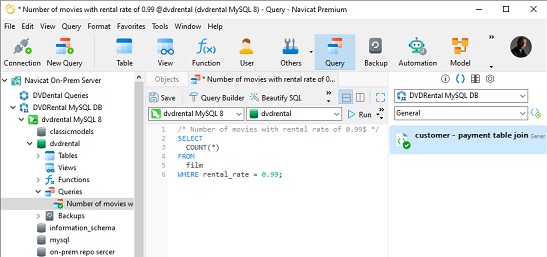
After we save our new code snippet, it's instantaneously shared with all project members! We can verify this by opening the On-Prem Server in a browser and clicking on "Snippets":
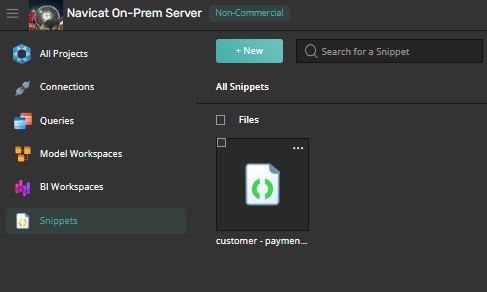
Sharing Existing Objects
Sharing an existing object is just as easy. For example, we can share any Navigation Pane object simply by dragging it from a database instance to the same section under the On-Prem Server, i.e. from Queries to Queries.
For other objects that don't appear in the Navigation Pane, such as Business Intelligence (BI) or Model workspaces, we can copy from the Objects pane of the local instance:
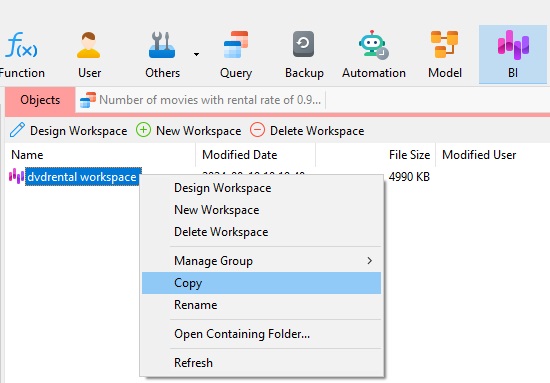
Next, we paste the copied workspace into the Objects pane after selecting a project under the On-Prem Server in the Navigation Pane:
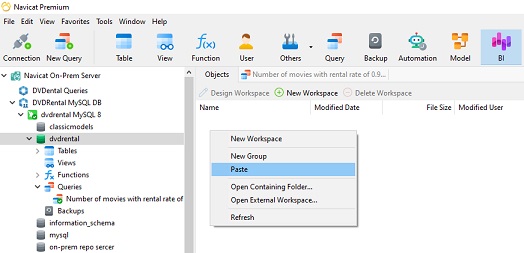
Again, we can verify that the workspace has been shared with team members by clicking on "BI Workspaces" in Navicat On-Prem Server:
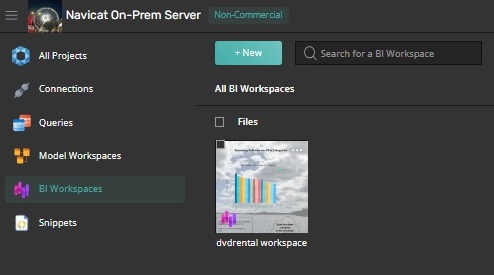
Conclusion
In today's blog, we learned how Navicat Premium 17 works with Navicat On-Prem Server to take collaboration to a whole new level. Navicat 17 allow us to share connection settings, queries, aggregation pipelines, snippets, model workspaces, Business Intelligence (BI) workspaces and virtual group information with team members across the globe. Meanwhile, the On-Prem Server also offers a comprehensive suite of administration and development tools!
You can download Navicat Premium 17 for a 14-day fully functional FREE trial. On-Prem Server may be downloaded here. Both are available for Windows, macOS, and Linux operating systems.










